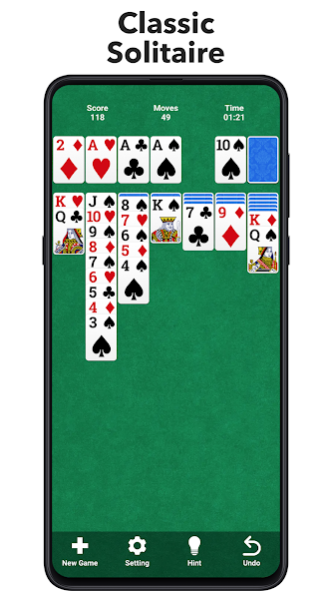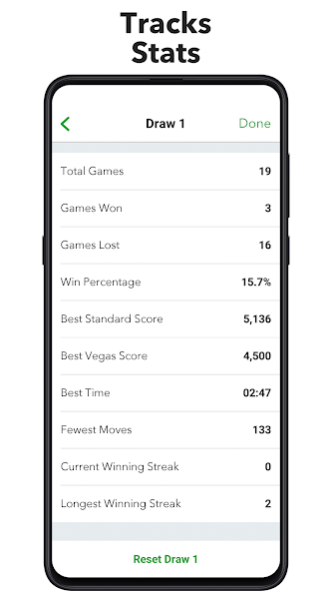Solitaire - Card Games 1.0
Free Version
Publisher Description
Solitaire is also known as Klondike Solitaire and Patience, and it is the most popular solitaire card games in the world. If you like classic Solitaire, you're going to love this crisp and clear solitaire game!
Features:
• Draw-1 and Draw-3 modes
• Classic and Vegas Scoring
• Left-handed Mode
• Game Statistics to track progress
• Customizable cards and backgrounds
• Auto complete
• Unlimited free undos
• Unlimited free hints
• The game automatically saves
• No network required
For those of you who haven’t heard of the game before:
Klondike Solitaire uses a standard 52 card deck of playing cards without jokers. The objective of the game is to expose all cards and move them into the foundation piles. There are 4 foundation piles (one for each suit) that are represented on the screen by an “A“ written on it. These piles are built upward in suit from Aces to Kings.
In Solitaire there are 7 tableau columns that are built downward (in decreasing rank from Kings to Aces) in alternating colors (red and black). The aim of the game is to clear all the rows into the suitable foundation piles.
Solitaire is a great opportunity to train your brain, improve your problem-solving skills, relax and have fun! Return to the timeless PC classic as it comes to your phone so that you can play it anytime, anywhere!
About Solitaire - Card Games
Solitaire - Card Games is a free app for Android published in the Card Games list of apps, part of Games & Entertainment.
The company that develops Solitaire - Card Games is Puzzledom Block Puzzle Games. The latest version released by its developer is 1.0.
To install Solitaire - Card Games on your Android device, just click the green Continue To App button above to start the installation process. The app is listed on our website since 2019-12-04 and was downloaded 2 times. We have already checked if the download link is safe, however for your own protection we recommend that you scan the downloaded app with your antivirus. Your antivirus may detect the Solitaire - Card Games as malware as malware if the download link to com.Klondike.Solitaire is broken.
How to install Solitaire - Card Games on your Android device:
- Click on the Continue To App button on our website. This will redirect you to Google Play.
- Once the Solitaire - Card Games is shown in the Google Play listing of your Android device, you can start its download and installation. Tap on the Install button located below the search bar and to the right of the app icon.
- A pop-up window with the permissions required by Solitaire - Card Games will be shown. Click on Accept to continue the process.
- Solitaire - Card Games will be downloaded onto your device, displaying a progress. Once the download completes, the installation will start and you'll get a notification after the installation is finished.